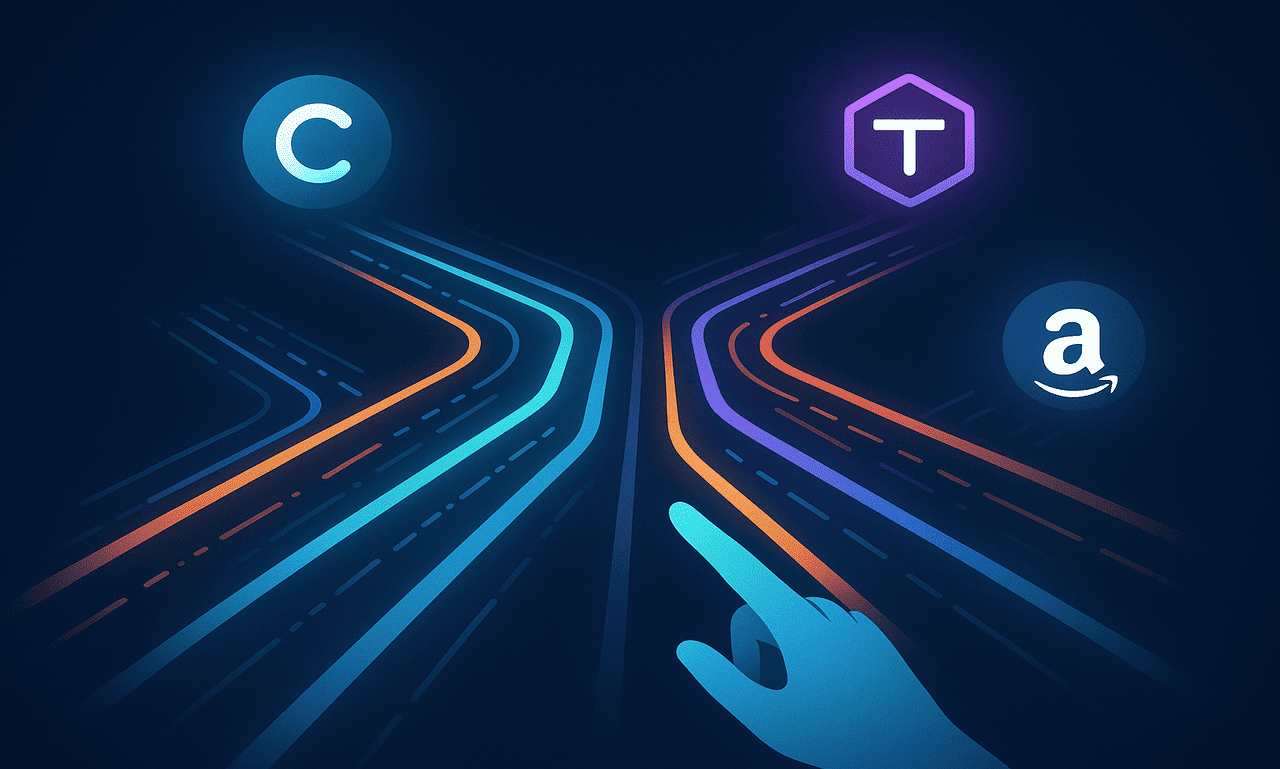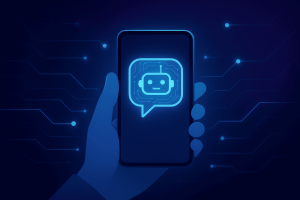Developers and engineering teams are constantly searching for the best AI code assistants to boost productivity, accelerate feature delivery, and improve code quality across their stack.
Selecting the right tool is a strategic business decision that impacts both the bottom line and team morale.
This comprehensive guide cuts through the marketing hype to deliver an expert-level comparison of the top commercial and open-source AI coding solutions available in 2025.
We provide a deep analysis of features, pricing, and specific use cases to help you make an informed investment.
The market has evolved beyond simple code completion, with new AI agents capable of handling complex, multi-file changes and full feature implementation.
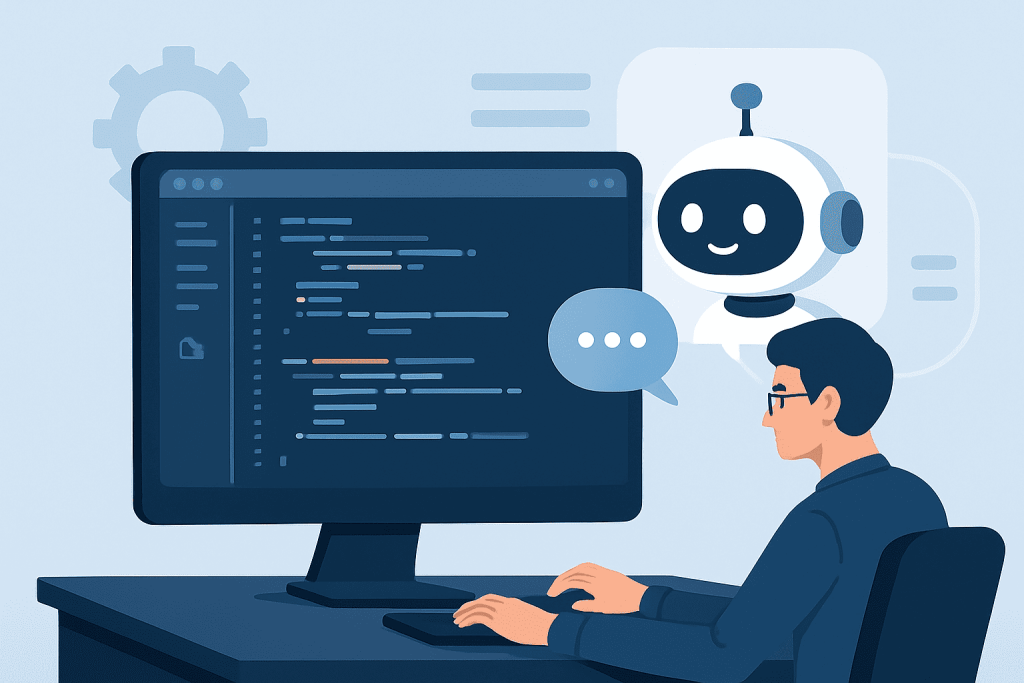
What Is a Modern AI Code Assistant?
A modern AI code assistant is an intelligent software tool that utilizes large language models (LLMs) to provide real-time suggestions, generate boilerplate code, fix bugs, and perform complex refactoring tasks directly within the Integrated Development Environment (IDE).
These tools act as a virtual pair programmer, significantly augmenting a developer’s capabilities.
The core technology relies on massive training datasets of public code, enabling the models to understand programming conventions, context, and syntax across dozens of languages.
They transform the development process from manual coding to an AI-augmented workflow.
Understanding the Core Technology
The foundational technology driving the leading code assistants is the specialized Large Language Model.
These models are fine-tuned for code generation, code repair, and natural language understanding of development tasks.
Key Components Explained
The most important component is the LLM itself, such as OpenAI’s GPT series, Google’s Gemini, or Anthropic’s Claude.
The models are selected for their performance in code-specific benchmarks and reasoning.
The second key component is the deep IDE integration, which provides the AI with real-time project context. This context includes open files, nearby code, and even project documentation, ensuring highly relevant suggestions.
How It Works in Practice
The assistant monitors a developer’s typing, comments, and project files. It then uses this context to predict the next logical block of code, suggesting completions, functions, or even entire files.
More advanced tools now include an “Agent” mode. This allows the AI to autonomously plan, execute, and verify multi-step code changes across an entire repository based on a single natural language command.
Why Businesses Need This Solution
The primary business drivers for adopting AI code assistants are measurable gains in developer velocity and reduction in cognitive load. This directly translates to faster product releases and lower development costs.
ROI and Productivity Gains
Studies consistently show that developers using the leading AI code assistants report coding 30% to 55% faster. This substantial productivity gain creates a significant and rapid return on investment (ROI).
Furthermore, the automation of repetitive tasks like writing unit tests, adding documentation, and generating boilerplate code frees developers to focus on higher-value, complex problem-solving.
It also leads to a more consistent code quality across teams.
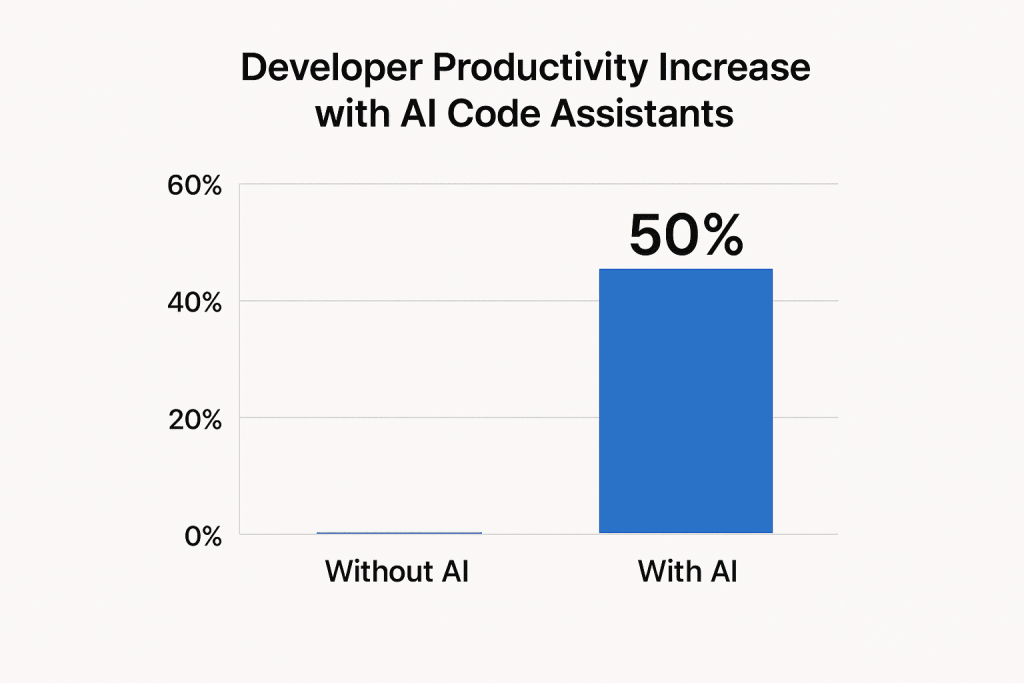
Top 10 AI Code Assistants for Commercial Use
Choosing an AI assistant requires evaluating the balance of speed, accuracy, privacy, and cost for your specific team size and compliance needs.
We have analyzed the top contenders across the market spectrum.
Tool Name 1: GitHub Copilot (Best Overall & Industry Standard)
GitHub Copilot, powered by OpenAI’s advanced models like GPT-4, remains the gold standard in AI pair programming.
Its deep integration with the GitHub ecosystem and major IDEs makes it a powerful, seamless tool for most development workflows.
Key Features and Capabilities
Copilot excels at real-time, context-aware code completion for nearly all programming languages. Its Copilot Chat feature allows developers to ask questions, refactor, and explain code snippets directly within the IDE interface.
Core Features:
- Real-time inline code completion (functions, files, logic blocks)
- Copilot Chat for code explanation, debugging, and testing
- Support for VS Code, Visual Studio, JetBrains IDEs, Neovim
- Security vulnerability detection (Copilot for Business)
Its suggestions are highly accurate, especially for popular languages like Python, JavaScript, and Java, thanks to its training on a massive corpus of public code.
Pricing Structure
Copilot operates on a subscription model, offering both individual and business tiers, which provides security and policy controls for larger organizations.
Pricing Tiers:
- Individual: $10/month or $100/year
- Business: $19/user/month (Includes IP indemnity, policy management, and vulnerability detection)
- Enterprise: Custom pricing (Provides deeper GitHub integration and organization-wide controls)
The Enterprise tier is crucial for large organizations that require strict identity and access management (IAM) and detailed usage analytics across teams.
Best Use Cases
Copilot is the best choice for large development teams prioritizing raw coding speed and deep integration within the Microsoft/GitHub ecosystem. It is an excellent generalist tool for nearly all software development roles.
| Pros | Cons |
| Exceptional code quality and speed | Requires sending code to Microsoft/OpenAI cloud |
| Widest IDE and language compatibility | Pricing scales quickly for large teams |
| Strong security features in Business/Enterprise | Suggestions can sometimes be too generic |
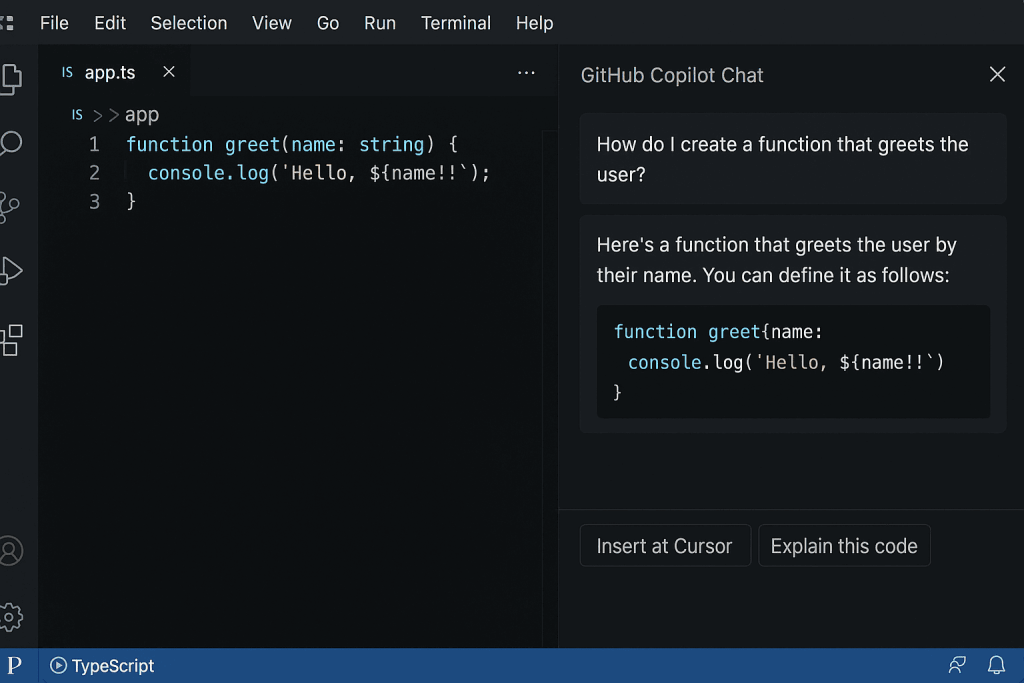
Tool Name 2: Tabnine (Best for Privacy and Customization)
Tabnine differentiates itself with an extreme focus on code privacy and the ability to train on proprietary codebases locally. It supports the “Team Learning” feature to adapt its suggestions to an organization’s specific internal style and architecture.
Key Features and Capabilities
Tabnine offers personalized code completions ranging from single-line suggestions to full-function generation. A key advantage is its support for local, on-premise, and Virtual Private Cloud (VPC) deployments.
Core Features:
- Context-aware completions across 30+ languages
- Team Learning: Trains on your team’s code to enforce standards
- Strict privacy: No code is stored or shared (especially in Business/Enterprise)
- Supports both proprietary and custom open-source models
This makes Tabnine a preferred choice for organizations in highly regulated industries like finance, government, or healthcare with strict data governance requirements.
Pricing Structure
Tabnine provides a competitive free tier and scales to specialized enterprise deployments for maximum control and security.
Pricing Tiers:
- Starter (Free): Short code completions, basic model
- Pro: $12/user/month (Full function completion, custom model training)
- Enterprise: Custom quote (VPC/On-premise deployment, advanced security, SSO)
The Enterprise tier allows for a fully air-gapped solution, ensuring proprietary code never leaves the company’s private network.
Best Use Cases
Tabnine is ideal for enterprise teams and developers working with highly sensitive or proprietary code. Its local model training is superior for enforcing internal coding standards and accelerating onboarding for new team members.
Tool Name 3: Amazon Q Developer (Best for AWS Ecosystem)
Evolving from Amazon CodeWhisperer, Amazon Q Developer is AWS’s agent-based AI assistant. It provides much more than just code completion, acting as a dedicated expert for AWS APIs, best practices, and troubleshooting within the cloud ecosystem.
Key Features and Capabilities
Amazon Q specializes in multi-step “agent” capabilities. It can be commanded to implement new features across multiple files, debug specific issues within your AWS application, and even generate documentation or run security scans.
Core Features:
- Deep integration with AWS services and APIs
- Multi-file feature implementation agents (
/dev,/doc,/review) - Real-time security scanning to detect hardcoded credentials or vulnerabilities
- Integrated with VS Code, JetBrains IDEs, and the AWS Management Console
Its unique strength lies in its ability to understand and adhere to AWS best practices, providing the most secure and efficient code for AWS-hosted applications.
Pricing Structure
Amazon Q offers a generous free tier for individuals and a tiered plan for professional usage that unlocks its full agent capabilities.
Pricing Tiers:
- Individual (Free): Inline code suggestions, vulnerability scanning
- Professional: $19/user/month (Access to agent features, custom deployment, and enterprise controls)
The Professional tier is essential for teams building on AWS who need the multi-step agents to automate complex cloud-native development tasks.
Best Use Cases
Teams heavily invested in the AWS cloud ecosystem, especially those using tools like Lambda, S3, or DynamoDB, will find Amazon Q’s native intelligence invaluable. It is the leading assistant for cloud-native development.
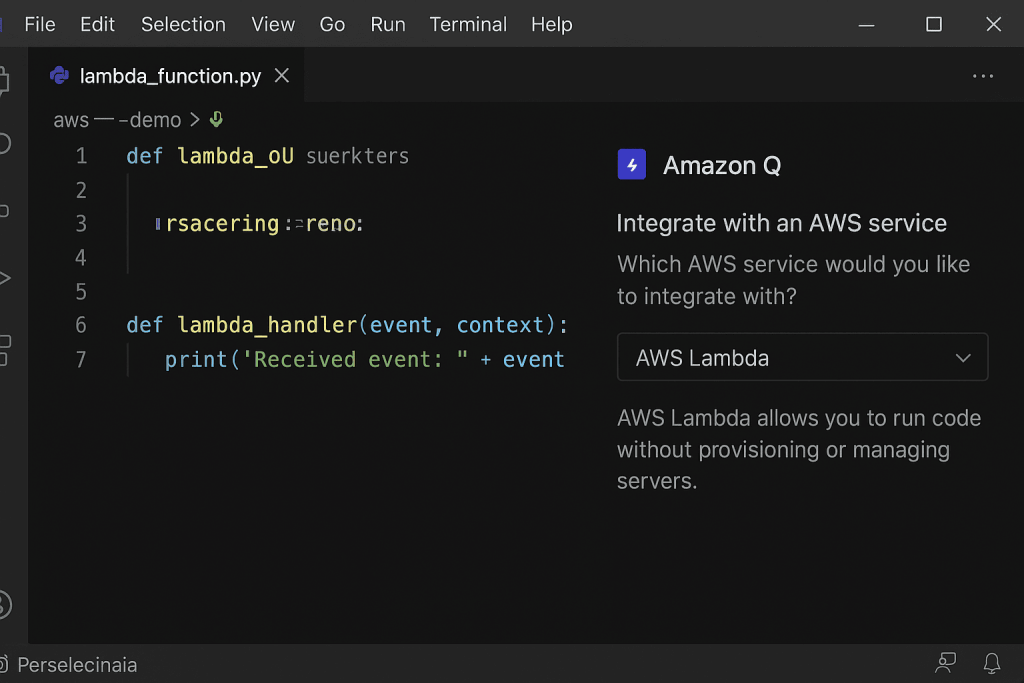
Tool Name 4: Gemini Code Assist (Best for Google Cloud & Generous Free Tier)
Google’s Gemini Code Assist (part of the Duet AI suite) is a powerful contender leveraging the Gemini LLM, which is specifically optimized for coding. It offers powerful features for solo developers and scales efficiently for large enterprises on Google Cloud Platform (GCP).
Key Features and Capabilities
Gemini provides high-quality code completion, intelligent debugging, and chat assistance. A standout feature is its ability to provide citations for generated code, helping developers verify sources and mitigate potential copyright concerns.
Core Features:
- Powered by the advanced Gemini LLM (optimized for code)
- Code citation features for verification and trust
- Deep integration into Google Cloud tools (Cloud Shell, Cloud Workstations)
- Free tier for individual developers with high usage limits
This tool is a significant disruptor, offering frontier-model access at a compelling price point, especially for individuals and small teams.
Pricing Structure
Gemini has an aggressive pricing strategy to drive adoption among individual developers and cloud customers.
Pricing Tiers:
- Individual (Free): Highly capable code completion and chat assist for solo devs
- Enterprise: Usage-based pricing (Scales with cloud usage, includes admin controls and SLA)
Its free tier makes it one of the most accessible and powerful options for developers starting with a new AI assistant.
Best Use Cases
Developers and companies already using or planning to use Google Cloud Platform (GCP) or Android Studio will find the native integration seamless. It is also the best free starting point for any individual professional developer.
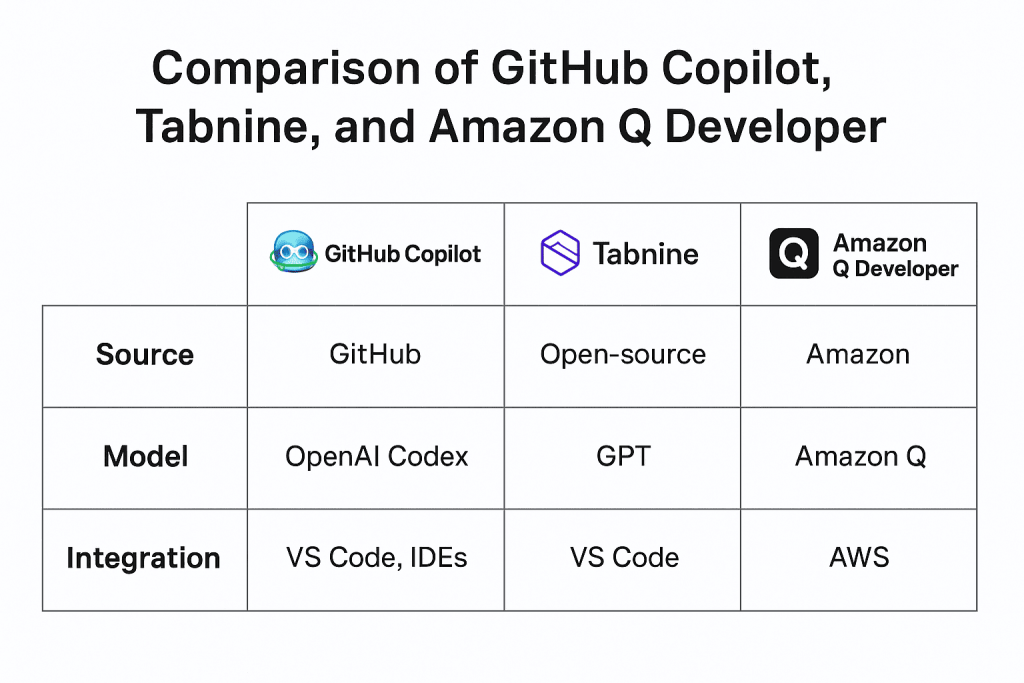
Tool Name 5: Windsurf (Agent-First IDE Alternative)
Windsurf is a next-generation AI-powered IDE (Integrated Development Environment) that is built around the AI agent workflow, distinct from a simple plugin. It aims to streamline development by acting as an autonomous engineering agent (Cascade).
Key Features and Capabilities
The “Cascade” agent mode in Windsurf can execute multi-step tasks, automatically fixing errors it generates and providing a web preview of the results. It focuses on maintaining developer flow state by handling complex context management.
Core Features:
- Agent-first design with autonomous task execution
- Web preview and integrated web development server
- Support for custom tools and services via MCP (Multi-Modal Collaboration Platform)
- Built-in linter and bug detection/auto-fix
Windsurf is a unique option that requires developers to adopt a new environment rather than simply plugging into an existing one like VS Code or JetBrains.
Pricing Structure
Windsurf offers a free option and a professional tier, which focuses on providing unlimited access to its advanced models and agent capabilities.
Pricing Tiers:
- Free: Limited features and usage
- Pro: Subscription-based, with a focus on clear and fair token usage plans
Best Use Cases
Developers seeking a completely new, AI-centric workflow and a dedicated IDE built from the ground up to leverage agentic AI will benefit most. It is particularly strong for full-stack, rapid prototyping.
How to Choose the Right AI Code Assistant
The selection process for the best AI code assistants is more nuanced than simply picking the fastest tool. It requires a strategic assessment of your team’s specific needs, your codebase’s nature, and crucial compliance factors.
Decision Framework
A structured approach ensures that the chosen assistant maximizes team productivity while minimizing operational risks. Factors like where your code resides and your industry regulations are paramount.
Evaluating Your Team’s Needs
Consider your team’s primary programming language and their preferred IDEs. A tool with native, high-quality integration for your core stack (e.g., Kotlin for Android, Python for data science) will yield the highest immediate gains.
Do your developers spend more time on boilerplate, debugging, or complex refactoring? A generalist like Copilot is great for boilerplate, while an agent like Amazon Q is better for complex, multi-file changes.
Budget Considerations
The true cost is often more than the monthly subscription fee. For paid models, you must factor in the potential costs of increased LLM token usage or premium agent features for a large team over a year.
The presence of a generous free tier (like Gemini Code Assist or Codeium) or a token-based payment model can significantly influence the total cost of ownership (TCO) for smaller teams or fluctuating workloads.
Security and Compliance Requirements
This is a non-negotiable factor for many enterprises. If your proprietary code cannot, under any circumstances, be sent to a third-party cloud, you must select an option like Tabnine Enterprise with VPC or on-premise deployment.
Look for tools that offer IP indemnity (GitHub Copilot Business) or strictly enforce a “zero code retention” policy, ensuring your codebase remains private and secure.
Key Factors Comparison Table
This table summarizes the core differences between the top AI code assistants to streamline your commercial decision.
| Feature | GitHub Copilot | Tabnine Pro | Amazon Q Dev | Gemini Code Assist | Windsurf Pro |
| Best For | General Purpose Speed | Code Privacy & IP | AWS Developers | Google Cloud & Value | Agentic Workflow |
| Model | GPT-4/Proprietary | Proprietary/Custom | Amazon Models | Gemini LLM | Proprietary/Custom |
| Pricing | $10-$19/user/mo | $12/user/mo | $0-$19/user/mo | $0/Usage-Based | Subscription |
| Enterprise Features | IP Indemnity, SSO | On-Prem/VPC, Team Learning | /dev Agents, Security Scan | Cloud Integration | Agent-First IDE |
| Deployment | Cloud-Only | Cloud, VPC, On-Prem | Cloud/AWS Integration | Cloud/GCP Integration | IDE/Desktop App |
Use Case Matching Guide
The most effective approach is to match the tool to the specific problem you are trying to solve within your organization’s environment. This provides the clearest path to ROI.
For teams requiring deep integration with a specific cloud provider, Amazon Q for AWS or Gemini Code Assist for GCP are the clear, best choices. They understand the cloud context better than generalist tools.
For development shops that frequently onboard new engineers, Tabnine’s Team Learning feature helps quickly standardize the code style and knowledge base, significantly reducing ramp-up time and associated costs.
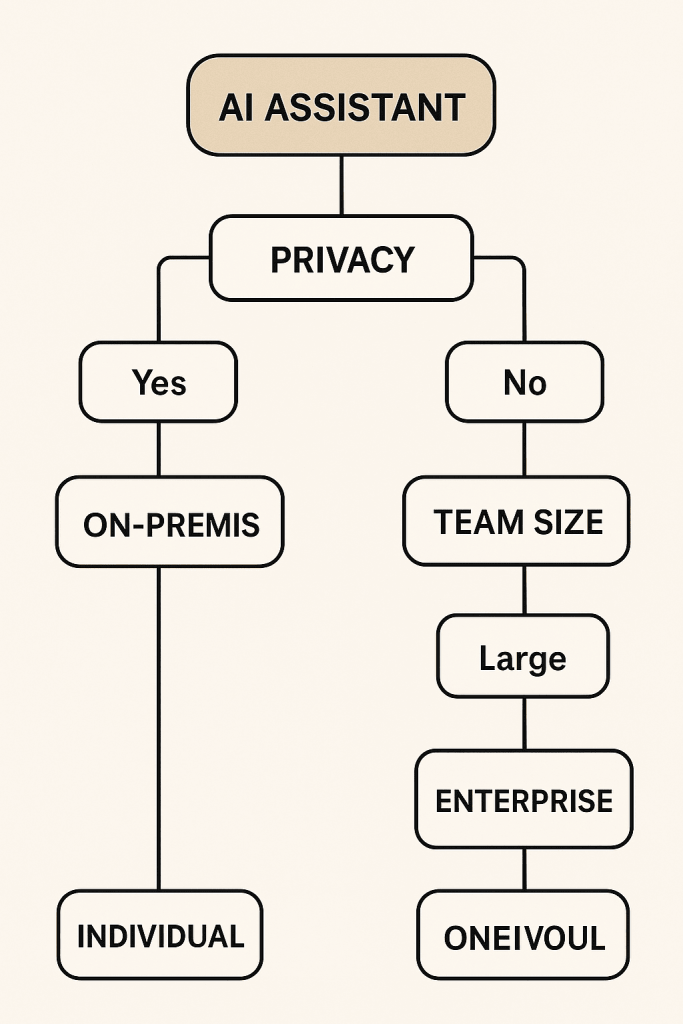
Tabnine vs. GitHub Copilot: Detailed Comparison
The most common commercial comparison is between the market leader, GitHub Copilot, and the privacy champion, Tabnine. Their core value propositions address two different priorities for development teams.
Feature Comparison
While both offer world-class code completion, their advanced features cater to fundamentally different organizational needs—raw speed versus code compliance.
Core Functionality Differences
GitHub Copilot, with its broader public code training, often provides more creative and “out-of-the-box” suggestions, excelling at code generation for less-common tasks. It is optimized for sheer volume and speed.
Tabnine’s strength lies in its personalization. Its suggestions are more conservative but highly tailored to your team’s existing codebase, which is crucial for maintaining internal consistency and reducing technical debt.
Integration Capabilities
Copilot has near-universal IDE support and its Chat feature offers a more interactive, conversational approach to coding. This is great for debugging and understanding new code.
Tabnine focuses on a wider range of development tools, including command-line interfaces and specialized editors, making it versatile outside of the big-three IDEs. Its integration emphasizes security and compliance.
Pricing Analysis
While their core Pro-tier prices are similar, the true commercial cost is realized at the enterprise level, where feature inclusions vary significantly and dramatically impact the value proposition.
Cost Breakdown
GitHub Copilot’s Enterprise tier price is not public but includes IP protection and advanced security. Tabnine’s custom Enterprise price offers the high-value option of on-premise deployment—a feature Copilot does not offer at any price.
For small teams, Tabnine Pro at $12/month is a slightly lower cost barrier than Copilot’s $19/month Business tier, but Copilot’s features at that level (IP protection) are a strong value proposition for any commercial entity.
Performance Benchmarks
In general code completion tasks, performance between the top tools like Copilot and Tabnine is often a matter of milliseconds. The key performance metric to watch is not speed, but the Acceptance Rate of the AI’s suggestions.
High Acceptance Rate indicates the AI is providing truly relevant, useful, and contextually accurate code. Both lead the market, though the acceptance rate for Copilot often remains the highest in large-scale studies.
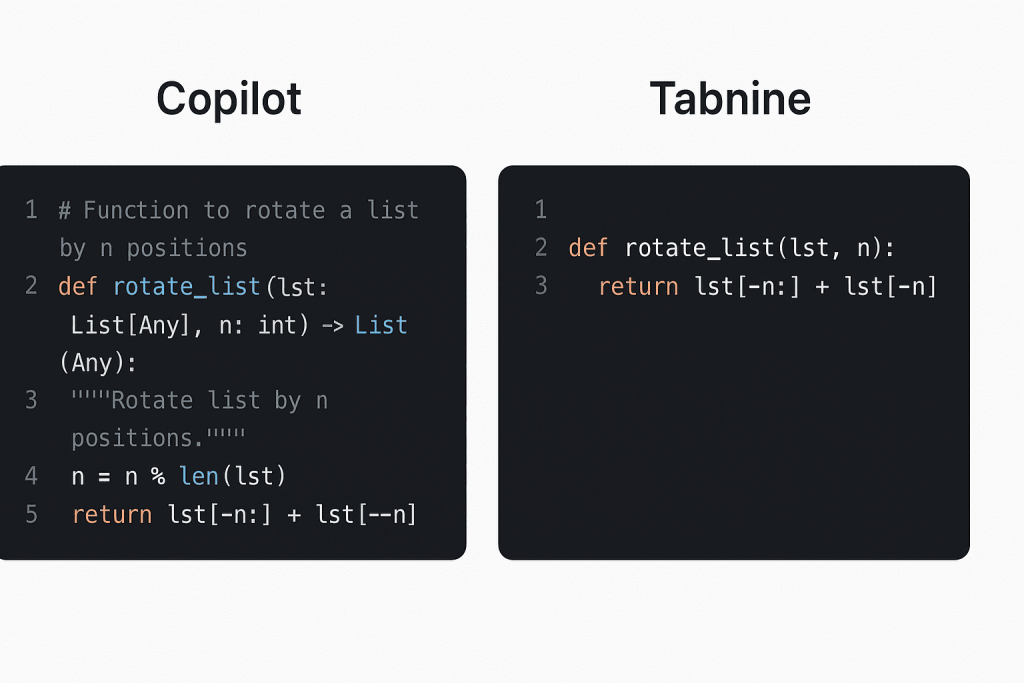
Implementation Guide: Getting Started with Amazon Q Developer
For teams building on AWS, adopting Amazon Q Developer provides a clear roadmap for improving cloud-native development velocity and code security. This guide outlines the essential steps for a successful rollout.
Initial Setup Process
The setup process is straightforward, focusing on connecting your developers’ IDEs to your centralized AWS account to ensure proper security and access management.
Step 1: Account Configuration
First, an AWS Administrator must enable Amazon Q Developer in the AWS Management Console and configure IAM (Identity and Access Management) policies. This grants developers access based on their existing AWS roles and permissions.
This is a critical step for security, as it ensures the AI assistant only operates within the defined boundaries of your organization’s cloud environment.
Step 2: Integration Setup
Developers install the AWS Toolkit plugin for their preferred IDE (VS Code or JetBrains). They then sign in using their AWS credentials, which automatically grants access to Amazon Q Developer.
The toolkit provides the chat interface and the agent command line within the IDE, making the AI immediately accessible alongside the developer’s code.
Step 3: Team Onboarding
Training should focus heavily on using the agent commands (/dev, /doc, /review) rather than just using it for simple completions. Train on common in-house tasks, such as generating the necessary boilerplate for a new Lambda function.
Emphasize how to leverage the integrated security scanning features to catch hardcoded secrets or vulnerabilities before code is committed to the repository.
Configuration Best Practices
To maximize the commercial benefit, ensure all developers are using the Professional tier and are integrated with your existing ticket/issue tracking system. This allows the agents to link code changes back to specific business requirements.
Encourage the use of the /review agent on all internal pull requests. This automatically provides an initial quality and security assessment, speeding up the human review process.
Troubleshooting Common Issues
The most common initial issue is often related to overly restrictive IAM policies. Ensure the policy is broad enough to allow the agent to read across the necessary services for its multi-step tasks to function correctly.
Another common problem is “hallucination,” where the AI generates incorrect or non-functional code. The best fix is to provide the agent with more context, such as a code comment or linking it to a specific document in your AWS environment.
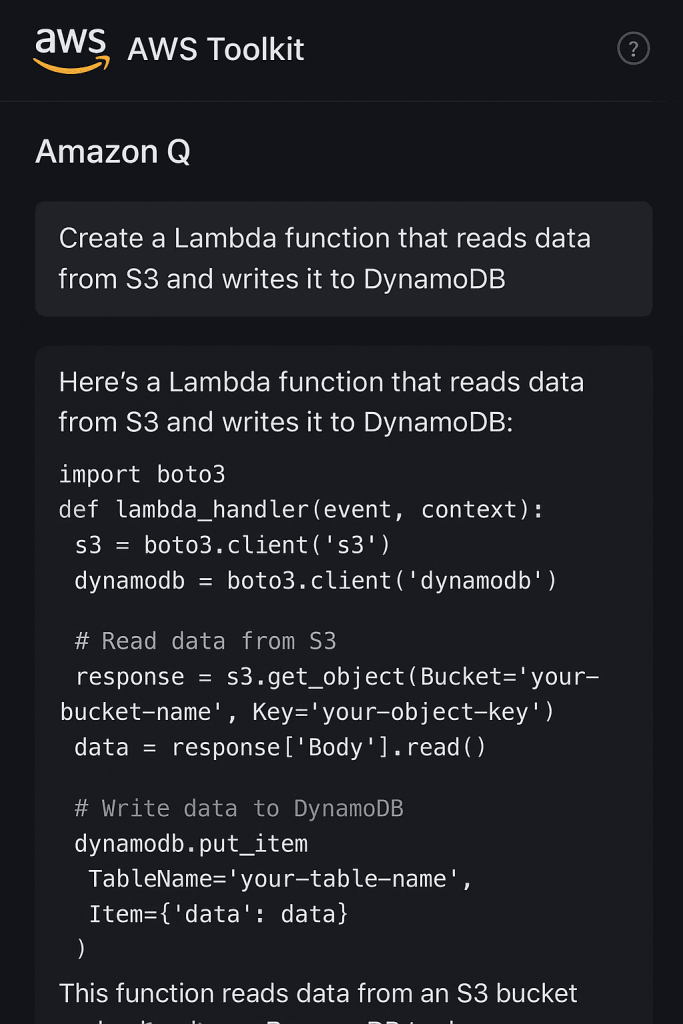
Real-World Use Cases and Success Stories
The impact of the best AI code assistants is most apparent in specific, high-stakes development scenarios where speed and compliance are critical factors for business success.
Enterprise Implementation Case Studies
Major corporations in tech and finance are leveraging AI assistants to drastically increase feature throughput while managing risk.
Case Study 1: Financial Services API Update
A major global bank used Tabnine Enterprise’s VPC deployment to update its proprietary trading API, a complex, high-security project. By deploying the AI on-premise and training it only on internal standards, they achieved a 40% reduction in development time without violating any compliance mandates or exposing sensitive code.
The strict privacy controls of Tabnine were the deciding commercial factor, as other solutions were non-starters due to data retention policies.
Case Study 2: Cloud-Native Microservices Migration
A rapidly growing SaaS company migrated its monolithic application to a microservices architecture on AWS. By leveraging Amazon Q Developer, they used the /dev agent to automatically translate and refactor large blocks of legacy Java code into secure, modern Python Lambda functions.
The native AWS best practice recommendations and security scanning reduced the number of production bugs and improved deployment speed by 55%, directly reducing operational costs.
Small Business Applications
For smaller development agencies, a flexible, powerful free/low-cost tool like Gemini Code Assist or Codeium Pro is transformative. They gain access to elite AI models without the prohibitive enterprise price tag.
These teams often use the AI for rapid prototyping, generating unit tests for new features, and quickly fixing minor bugs in client code. The time savings allow them to take on more projects and improve profitability.
Measurable Results and ROI
Across the board, the measurable ROI for adopting a top AI code assistant is high:
- Time Savings: 30-55% faster code writing
- Code Quality: Reduction in low-level bugs and security issues
- Onboarding Time: Faster ramp-up for new developers due to style standardization
- Documentation: Automated documentation generation reduces technical debt
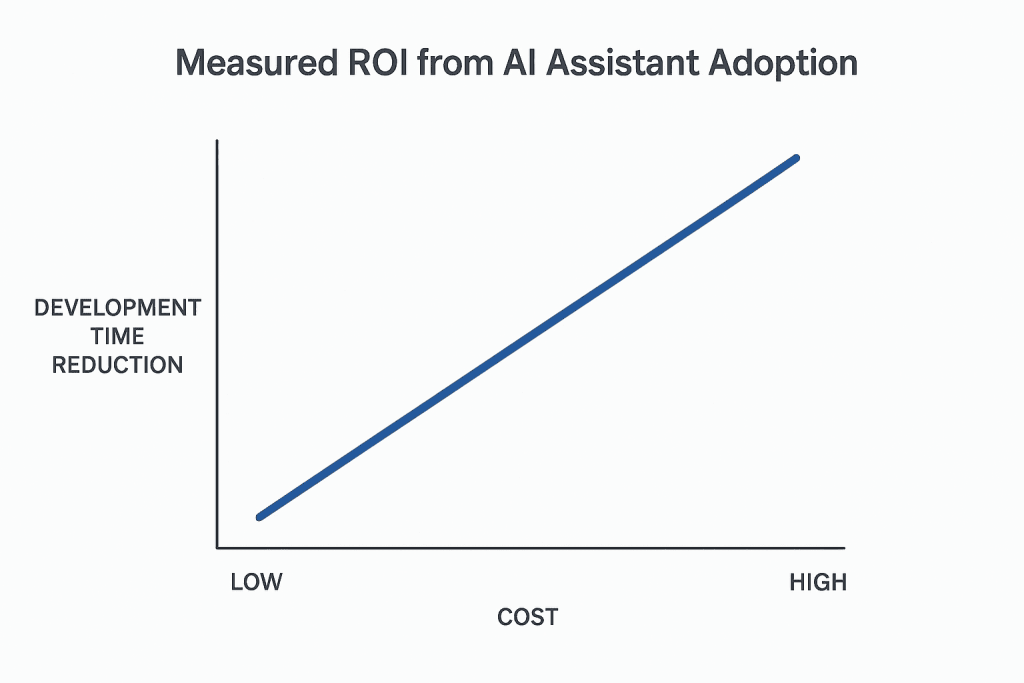
Common Mistakes to Avoid
While the benefits are clear, the improper implementation of AI code assistants can lead to unexpected costs, security vulnerabilities, or a decrease in code quality.
Implementation Pitfalls
Success is often determined by avoiding common errors in the initial deployment and team training phases.
Mistake 1: Treating it as a Black Box
Relying entirely on the AI’s suggestions without manual review is a critical error. The AI can introduce subtle bugs or architectural flaws that pass initial tests but cause major issues later. Always review and understand the generated code.
The assistant is a tool to augment the developer, not replace their critical thinking and expertise.
Mistake 2: Ignoring Cost of Context
Developers must be mindful of how much context they feed the AI, as many professional tiers use token-based pricing for chat/agent features. Feeding an entire 50-file repository to ask a simple question can quickly lead to unexpected billing overages.
Good practice is to minimize the context provided to the minimum necessary for the assistant to understand the task.
Security and Compliance Errors
For any company dealing with sensitive data, a critical mistake is choosing a cloud-only assistant that lacks a zero-retention or on-premise deployment option. This immediately creates a compliance and legal risk.
Always verify the tool’s data governance policy and ensure your company’s compliance team vets the chosen solution, especially regarding the retention and storage of proprietary code snippets.
Cost Management Issues
The most common cost issue is underestimating the usage of the premium agent or chat features. The core code completion is usually straightforward, but the advanced capabilities can consume tokens rapidly.
To mitigate this, use the free tier’s generous limits for initial evaluation, implement soft caps on usage for a trial period, and closely monitor the API usage dashboard for the first few months.

Future Trends and Developments
The field of best AI code assistants is evolving rapidly, moving beyond simple code completion toward fully autonomous agents capable of handling entire feature implementation.
Emerging Technologies
The major shift is from Assistants (reactive suggestions) to Agents (proactive, multi-step problem solvers). Agents like Amazon Q’s /dev or Windsurf’s Cascade can execute a full task with minimal human intervention.
We are also seeing the rise of specialized models for niche languages (like SQLAI for databases or CodeWP for WordPress) and increasingly sophisticated multi-modal capabilities that incorporate design files or voice commands.
Industry Predictions for 2025-2026
By late 2026, the industry is expected to consolidate, with the major cloud players (Microsoft/GitHub, AWS, Google) dominating the general-purpose, integrated market.
Tools that survive will be highly specialized (e.g., privacy-first, niche language) or agent-first IDEs.
Pricing will likely shift further towards usage-based agent transactions rather than fixed per-seat subscriptions, reflecting the high value of complex, autonomous task completion.
Preparing Your Team for Changes
The key to future-proofing your team is to focus training on prompt engineering and agent workflow management. Developers must learn how to effectively delegate complex tasks to the AI agents and verify the results, a shift from writing code to managing an AI collaborator.
Encourage experimentation with new agent models and open-source solutions to remain agile and reduce reliance on a single vendor’s technology stack.
Conclusion
The selection of the best AI code assistants for your organization is a strategic decision that directly impacts your competitive advantage.
The current market offers a tool for every scenario: the speed-focused generalist (GitHub Copilot), the privacy-first security expert (Tabnine), and the cloud-native specialist (Amazon Q Developer).
By rigorously evaluating your team’s workflow, security needs, and budget against the detailed features and pricing tiers provided here, you can select an AI assistant that delivers superior value and measurable ROI.
The age of the AI-augmented developer is here, and choosing the right partner is paramount to maximizing your engineering output.